Cursor.so Reviewed: The Tool Every 10x Developer Should Know About.
Discover how cursor.so revolutionizes coding! Dive into its top features and understand why it's a game-changer for developers, seamlessly merging VSCode with AI to supercharge your workflow.


When my friend and fellow indie hacker Perjan from MoneyCoach.ai came to me with a challenge, I wasn't initially thrilled. He wanted a Next.js route that could convert a CSV file into a neat PDF table full of transactions. Working with CSVs and PDFs, with all the data twists and turns, can be tricky. But here's where it gets interesting: using cursor.so, I conquered this task in just 1 hour and 45 minutes. It was a defining moment for me, realising the power of cursor.so. Why am I so passionate about it? Let's dive into why it's a tool every aspiring 10x developer should know about.

Cursor.so: The Fusion of VSCode Familiarity and AI Brilliance
Cursor.so is more than just a code editor. It combines the familiar feel of VSCode with the power of AI. Imagine coding alongside an AI assistant that understands your project, streamlining tasks and offering tailored suggestions. It's this blend of comfort and intelligence that makes cursor.so stand out, helping developers craft code more efficiently. In an era of rapid technological advancement, cursor.so is a trusted tool for modern developers seeking an edge.
Curious about what else I use? Check out my Tech Stack 🤓
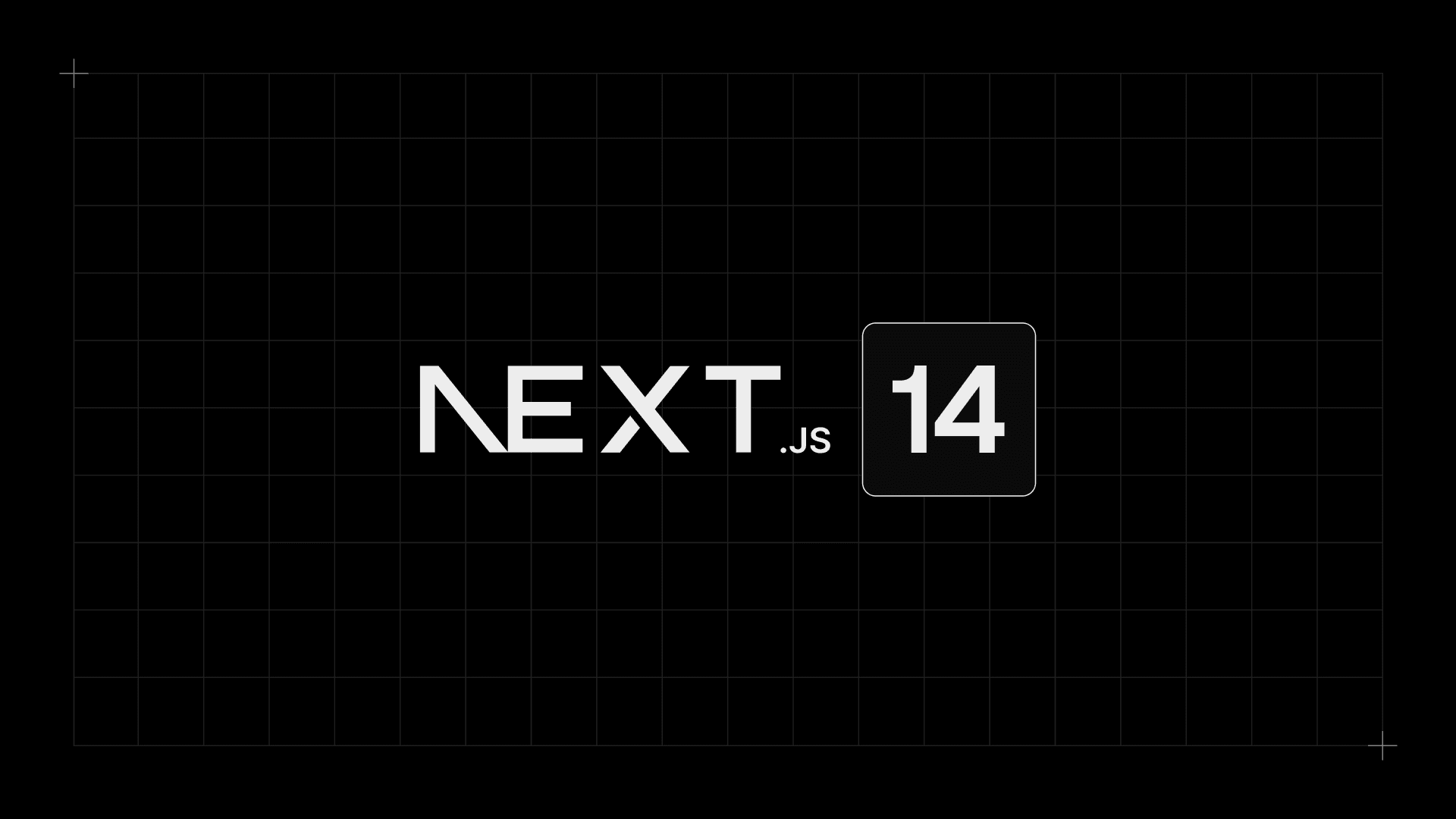
The Rise of Next.js: Why It's the Full-Stack Framework of Choice for Modern Websites
When selecting a frontend framework, reliability is paramount for my clients. Despite exploring options like SvelteKit, "Why Next.js?" remains a frequent query. In this article, I unpack why Next.js stands out as a dependable choice and its promising future.
Top 5 Features of Cursor.so That Transformed My Coding Workflow
When I first tried cursor.so, I was amazed by all it could do. But five features really stood out and changed the way I code. They make hard tasks easier and help me get more done. Let's look at these top features with some real examples.
1. No more Copy Pasta between VS code and Chat GPT
Switching back and forth between VS Code and the OpenAI Chat GPT-4 tab isn't just tedious—it's a momentum killer. The constant copying of code, toggling between tabs, and then returning can disrupt your flow, particularly when you're managing multiple code snippets.
With cursor.so, you can put an end to this juggling act. Now, injecting your code directly into the Chat GPT window is as easy as hitting the CMD + L shortcut, all while staying within the comfort of VS Code. No more tab-hopping or relentless copying and pasting. It's seamless, efficient, and designed to keep your coding process beautifully streamlined.

2. What's Better Than Pasting? Inline Edits with tracked Changes
With cursor.so, not only can you effortlessly send your code directly into a chat window, but you can also edit that code inline, streamlining the entire process.
The added convenience? Their brilliantly designed UI/UX. It effortlessly logs each modification, allowing you to accept or revisit changes as you see fit.

As you can see from this example, it's just the perfect docstring and Python type anotation tool. Also works great for typescript functions, pydantic models etc. 🤓
3. Always up-to-date APIs with little to no halucination
If you're into the new Next.js 13 App Router and cool features like server components and server actions, you'll quickly notice that ChatGPT's training stops short. It means ChatGPT doesn't really know about all these new updates and every suggestion is garbage without pasted text from the docs.
In cursor this is much simpler. Copy the docs url and cursor.so will automatically index the page and use it as context when answering a question:

What's more, you have the option to save these documents in a structured format, ensuring you can reference them easily in the future.

4. Comprehensive Code Access, Beyond Just Docs
Diving deeper than just reference documentation, cursor.so offers easy access to all your files in your project. Whether it's a function from a side module, a snippet from a lesser-known script, or a piece of logic buried deep within the codebase, you can combine those in one chat window by easily tagging them with an @ in the chat window.

With this you can easily replicate complex logic but with all the needed context to get high quality output.
5. Quick Fixes for TypeScript and CLI Errors
Ran into a command line error? With cursor.so, it's easy. Just highlight the error and pop it into a chat window to get a solution.

And again, we can easily tag the file @next.config.js to get a fix right away with the error:

But there's a speedier method for addressing errors. Just hover over any issue — I frequently do this with TypeScript problems — and cursor.so immediately offers a solution:

Cursor.so vs. ChatGPT and Copilot: Do You Need All Three?
For coding tasks, cursor.so has become indispensable. Its ease of use and elimination of constant app-switching streamline my workflow. Going back to previous methods? Hard to even imagine. Yet, I continue to pay for my ChatGPT subscription. It's invaluable for drafting applications, improving emails, fine-tuning blog entries, and so on. And the mobile version of ChatGPT is great for quick queries on the move.
I also used ChatGPT with Eleven Labs and Screen Studio to create awsesome product videos.

Crafting Stunning Product Demos: A Guide to Using Screencast & Elevenlabs
Discover the art of crafting standout demos using Screen Studio & ElevenLabs. This guide delves deep into effective narration, engaging visuals, and savvy Next.js video embedding techniques. Merge technology and creativity for a compelling showcase of your product.
Copilot shines in quickly generating boilerplate code and handling repetitive logic. The interface suggests solutions which you can instantly integrate with a tap of the tab key, bringing an immediacy that cursor.so hasn't quite achieved. It's this seamless integration that's noteworthy. However, its future in my coding arsenal is uncertain. While Copilot handles routine tasks like generating simple functions, cursor.so takes care of the heavier lifting. Time will show if there's room for both, or if one becomes the clear favorite.
A New Dawn in Coding: Embracing the Future with cursor.so
Cursor.so has reshaped my coding experience with its blend of VSCode familiarity and AI efficiency. Its features, such as seamless integration with Chat GPT, inline edits with tracked changes, and up-to-date API knowledge, have streamlined and enhanced my workflow. While ChatGPT and Copilot offer specific benefits, cursor.so's comprehensive approach addresses both routine and complex coding needs. In the toolbox of a modern developer, it holds a special place, marrying convenience with capability.